

Trezor Safe 3
€ 79.00
Protect your assets with the Trezor Safe 3 wallet! Compact and secure for everyday crypto safety.
Description
Description
Discover Trezor Safe 3, a hardware wallet designed to secure your digital assets with advanced cryptographic technologies. Designed by Trezor, this device offers a combination of security, usefulness and reliability.
Features
Features
USB-C connectivity
Trezor Safe 3 uses a USB-C connection for fast, secure management of your digital assets.
Secure storage
Equipped with a CC EAL6+ certified security chip, Trezor Safe 3 ensures optimum protection of your private keys against physical and software attacks.
Multi-asset support
Trezor Safe 3 supports over 1,000 cryptocurrencies and tokens, including Bitcoin, Ethereum, Litecoin, and many others, enabling you to manage a diversity of assets.
Note : a version only for Bitcoin exists
OLED screen
Its bright OLED display (128 x 64 pixels) enables clear, easy visual verification of transactions and addresses.
Compact dimensions
The device weighs just 14g with dimensions of 59 x 32 x 7.4 mm, making it easily transportable.
Highlights
Highlights
Effective security
Certified security chip
Trezor Safe 3 uses a CC EAL6+ chip also used in the banking area, ensuring that your private keys never leave the device.
Recovery phrase
A 20-word recovery phrase is generated on first use. It is highly recommended that you write it down and keep it in a safe place to restore your assets in the event a problem occurs.
PIN code
Each device is protected by a personalized PIN code.
Ease of use
Intuitive user interface
Thanks to its OLED display, Trezor Safe 3 offers a simple, user-friendly interface. Physical buttons enable easy menu navigation.
Trezor Suite app
The Trezor Suite app, available on desktop and mobile, is fully compatible with Trezor Safe 3. It lets you manage your assets and track market performance in real time.
Easy configuration and management
Setting up Trezor Safe 3 is simplified by the detailed instructions provided by Trezor. Once set up, you can manage your cryptocurrencies and perform secure transactions with ease.
Compatibility and connectivity
Multi-platform compatibility
Trezor Safe 3 is compatible with all major operating systems, including Windows, macOS, Linux, iOS and Android, allowing you to manage your assets from any device.
USB-C connectivity
USB-C connectivity enables Trezor Safe 3 to be used with mobile devices.
Benefits
Benefits
Unrivalled security
With its certified security chip and advanced protection features, Trezor Safe 3 ensures unparalleled security for your digital assets.
Mobility and convenience
Trezor Safe 3's compact design and connectivity make it easy to manage your cryptocurrencies anytime, anywhere.
Enhanced user interface
The OLED display and intuitive interface make managing your assets simple and enjoyable, even for beginners.
How to use it?
How to use it?
Unpacking the device
- Remove the Trezor Safe 3 from its packaging.
- Check that all accessories (USB-C cable, Start-up guide, backup card) are present.
Loading the device
Connect the Trezor Safe 3 to a power source via the USB cable to fully charge it before first use.
Switching on and configuration
- Switch on the device by pressing the power button.
- Follow the on-screen instructions to configure your device. You will need to choose a secure PIN code.
- Take careful note of the 24-word recovery phrase provided during initial configuration. This phrase is essential for restoring your assets if the device is lost or stolen.
Includes
Includes
- Trezor Safe 3 hardware wallet
- USB-C cable
- 2x Wallet backup card
- Start-up guide
- Trezor stickers
FAQ
FAQ
What happens if I break or lose my Trezor Safe 3?
Your assets are not lost because they are stored on the blockchain. If you have written down your recovery phrase, you will be able to restore your assets on a new device using this phrase. Buy another Trezor Safe 3 and follow the restoration steps.
What is the difference between this product and the Trezor Model One?
Trezor Safe 3 gives priority to security while Model One focuses on hands-on approach.

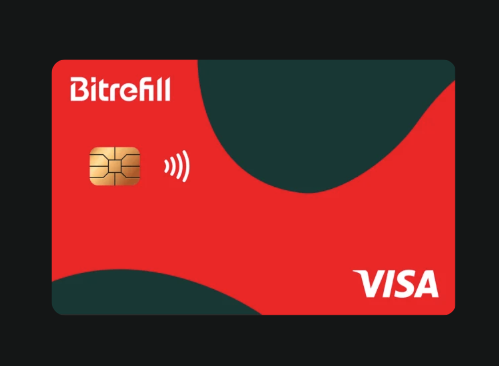







Reviews
There are no reviews yet.